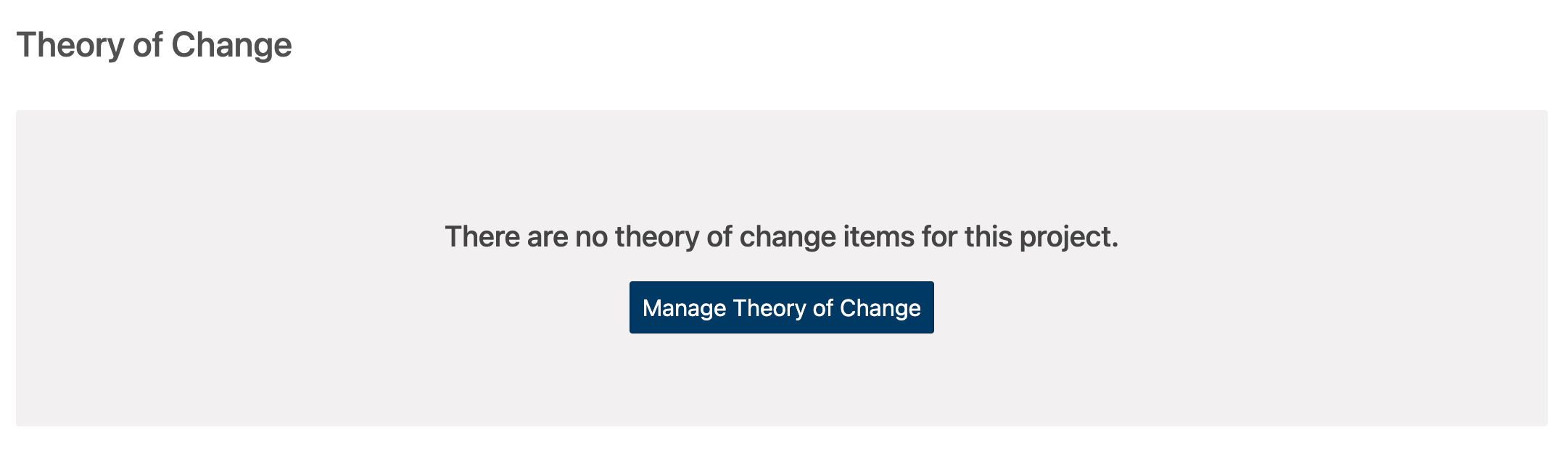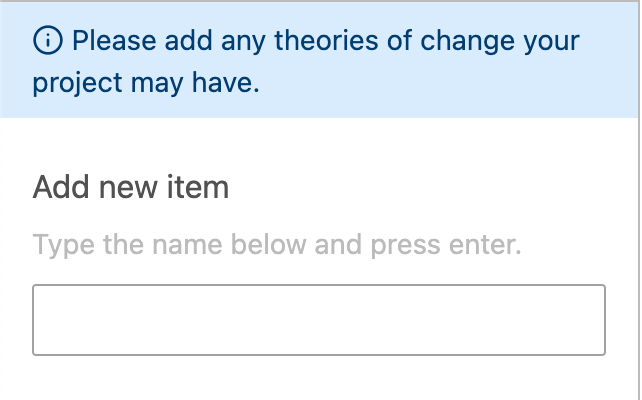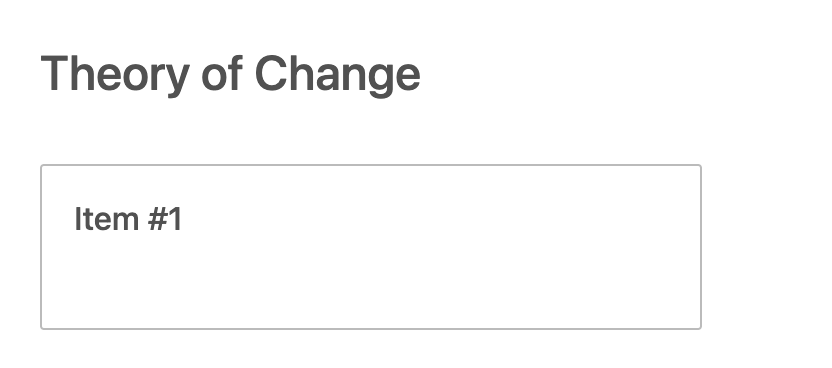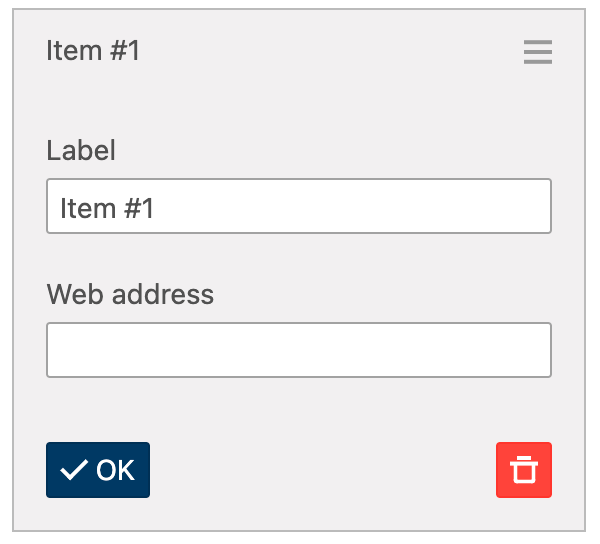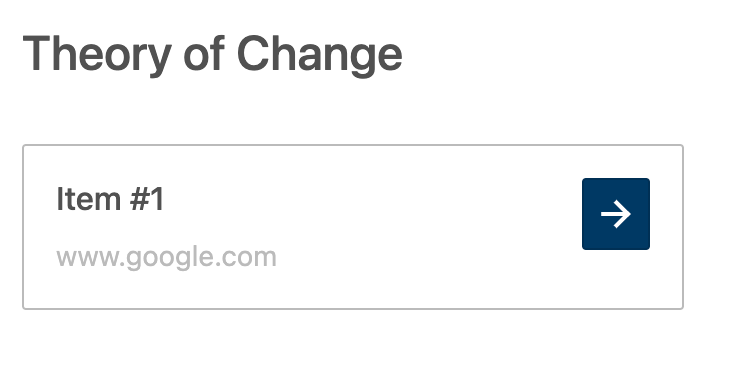Theory of Change
About the Theory of Change Section
The purpose of the Theory of Change is to provide external web links to files, documents and resources which may be useful to further explain those components included within the environment COSMOS has been applied to analyse.
The Theory of Change section does not permit the uploading of files - this is reserved for the Documents section of COSMOS. The Theory of Change section of COSMOS is defined for handling external web links which may lead to documents, photos or other files.
Adding a Theory of Change Item
1) When no 'Theory of Change' items exist, the following will be displayed. If items do exist, skip to Step 3 below.
2) Click 'Manage Theory of Change'
4) Here, enter a recognizable name and press 'Enter'. This will now create an item in the Responsive Model Canvas:
5) In the Project Navigation click the Theory of Change item to reveal more detail:
Enter a web address to provide more information regarding the item and click 'OK'. The Responsive Model Canvas will update to include an arrow which, when clicking on it, will launch the destination in a new web browser window:
Reordering a Theory of Change Item
Removing a Theory of Change Item
1) In the Project Navigation click the Theory of Change item to reveal more detail:
2) Click the red, trash can icon to delete the Theory of Change item.