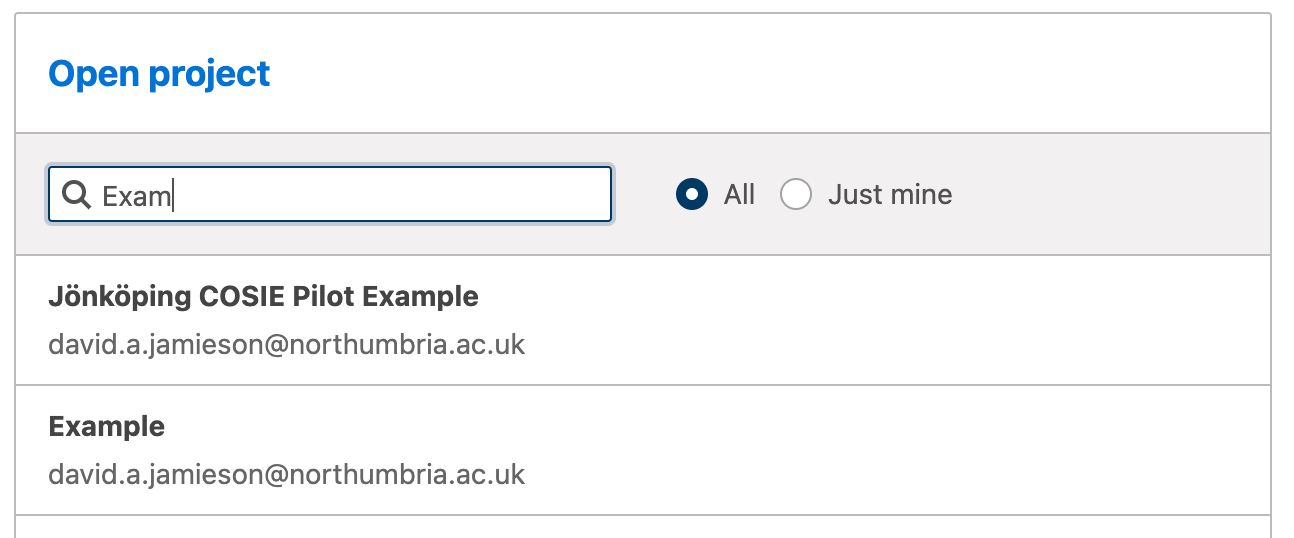Open an Existing Project
To open an existing project, simply click on the name of the project in the list. This will then open the project in either editing or viewing mode depending on your permissions on the project.
To search for an existing project, begin typing the name of the project into the 'Search' text box. The list of projects will automatically begin to display matching search results. From here, click on the name of the project to open it:
To view only your projects, click the 'Just mine' button. This will display just the projects that have been created by you. This button also works with the search function too: the search results will just return those that match the search criteria and your own projects. Click on the name of the project to open it: