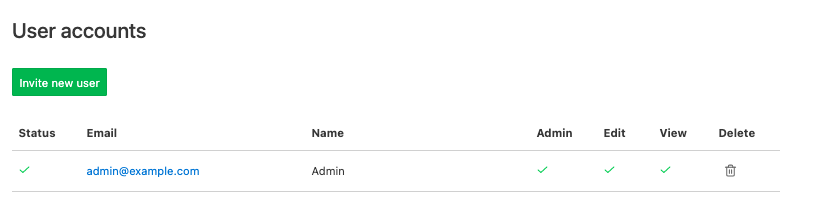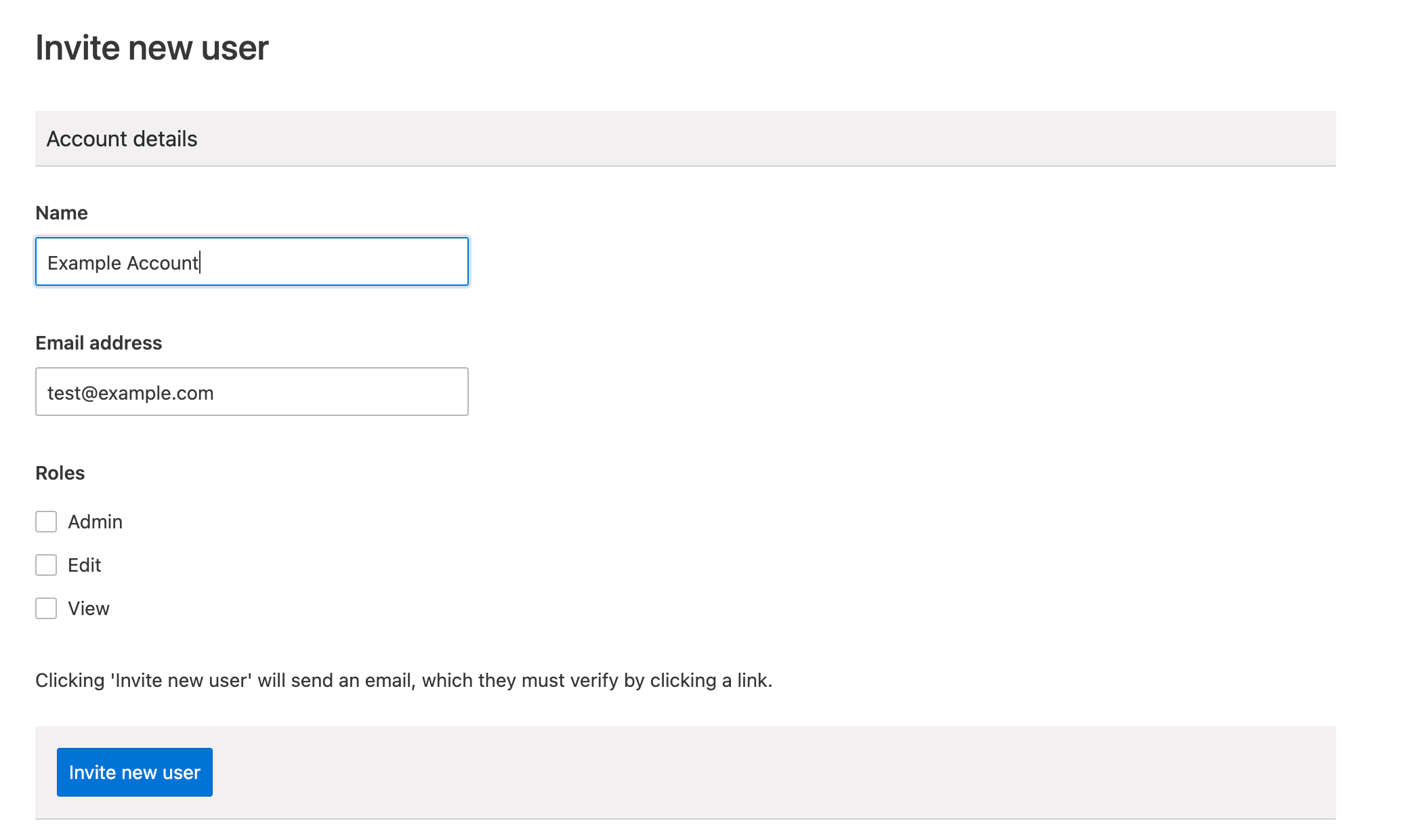User Management
As an administrator or facilitor, it may be necessary to invite a user that may not have a) signed up to COSMOS or b) may bot be a part of COSMOS that has new user registration enabled.
As such, it may be necessary to invite users to COSMOS. This achieved using the following steps:
In order to perform these steps, a user must have the 'Admin' role within COSMOS
1) Click on the username / email address within the COSMOS Toolbar. The following toolbar will now appear:
2) Click 'Users'. The following screen will appear:
3) Click 'Invite new user'. Enter a name and email address of the new users.
4) Provide the user with the correct role.
|
Admin |
The user will be able to see all other projects - including their own - as well as administer COSMOS |
|
Edit |
The user will be able to edit any project that they create or have access to. |
|
View |
The user will be only able to view any project that they have access to. |
5) Once completed, click 'Invite new user'. This will send an email to the new user, whereby they have to click on a link to commence the signup process.
6) The list of users - and their status and permissions - will then appear in the user account list.