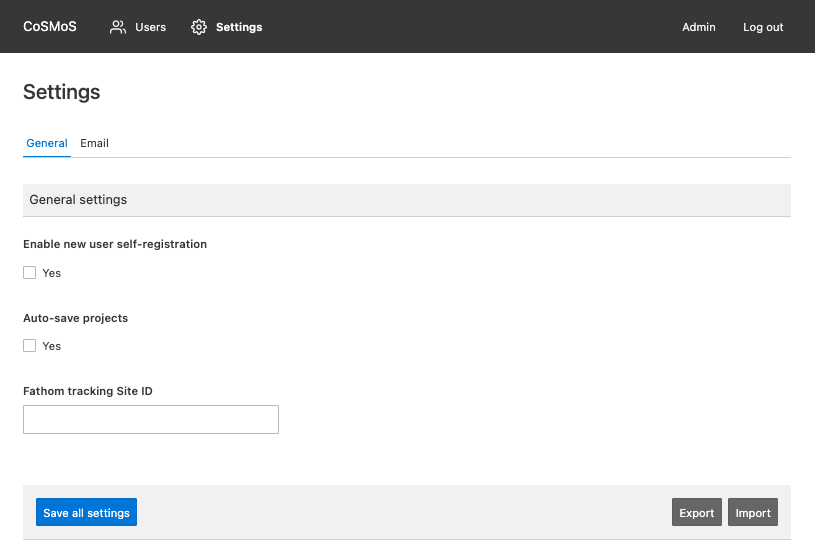General
General Settings are only available to users with the Admin role within COSMOS. If you are unsure as to the impact of the changes, it is recommended that these settings remain unchanged.
The General Settings area of COSMOS enable several options within COSMOS. These are:
Enable new user self-registration: This provides new users for COSMOS to sign-up using their email address. When this is option is disabled, an End-User must be given their username and password from a COSMOS administrator or the Living Lab Team. As of v3.4.0, this option is enabled by default.
Auto-save projects: Auto-save ensures that projects are automatically saved after every action is performed by the End-User. This ensures that any responses or updates to a project are saved without the need to constantly click 'Save'. As of v3.4.0, this option is enabled by default. More information regarding auto-save and saving is found within the COSMOS Toolbar section.
Fathom tracking Site ID: COSMOS uses Fathom Analytics (https://usefathom.com/) for it's site-based analyitcs. The Site ID can be generated from Fathom and inserted here. To do so, an account with Fathom is required and the Site ID, once created in Fathom, should be entered here.