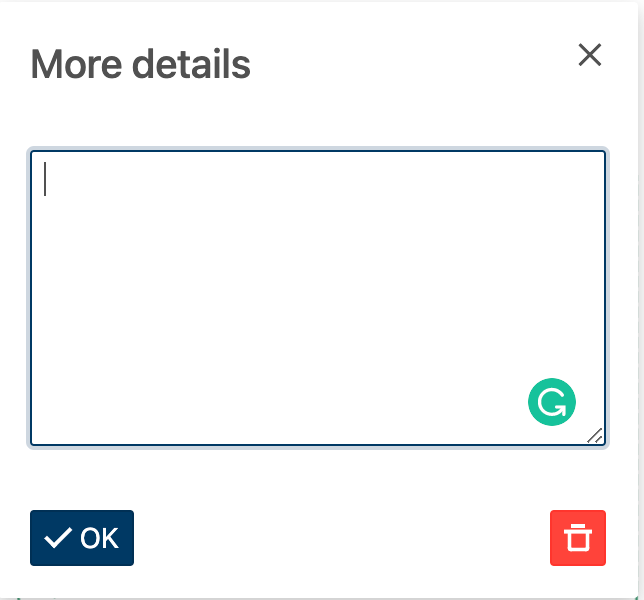More Details Toolbar Option
By double-clicking anywhere on the Responsive Model Canvas, it is possible invoke the the 'More details' pop-up box. 'More details' allows the End User to discretely record more information directly on to the canvas:
'More details' appear on the canvas as an ![]() icon. This icon can be dragged around the Responsive Model Canvas to be placed in a more convenient location. Equally, an unlimited number of 'More details' can be added.
icon. This icon can be dragged around the Responsive Model Canvas to be placed in a more convenient location. Equally, an unlimited number of 'More details' can be added.
Should a 'More details' be required to be deleted, simply click on the ![]() icon, and then press the trash can button.
icon, and then press the trash can button.
The ability to use the 'More details' feature is dependant on whether the End User has the correct roles - in this case, the Edit and Admin roles - for the project. Also, the 'More details' feature can be toggled off - via the COSMOS Toolbar.