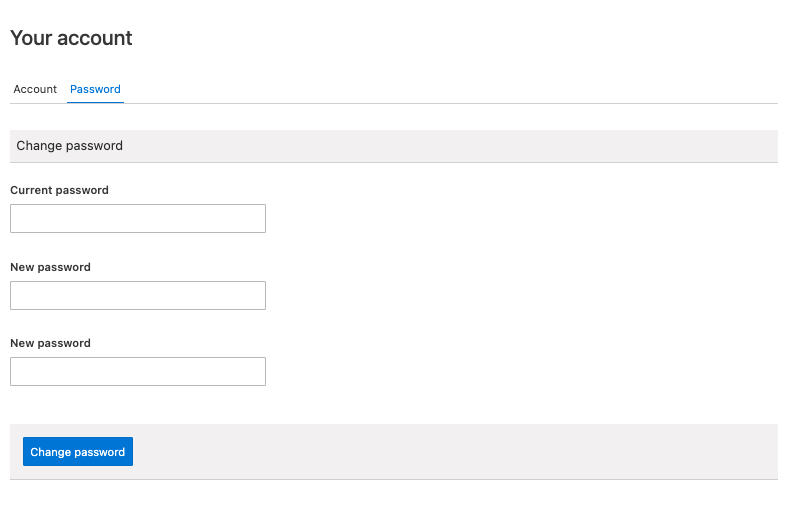Changing your Password
In order to maintain security, or in the event of a need to change a user password, this is completed here. Arriving from the COSMOS Toolbar, clicking on the 'Password' tab asks the End User for the following information:
Current password: the password used by the user to login to COSMOS
New password: the new password required for access to COSMOS. This is required twice.
Once a new password has been supplied, click 'Change Password' to store it.
The new password must be 8 characters or more.