Creating a New Account
In the event you have not been invited to COSMOS, or you wish to register a new account, it is possible to 'Create an account' to access COSMOS. To do this, enter your name and a valid email address. A link to finalise the completion of your new account will be sent to the provided email address.
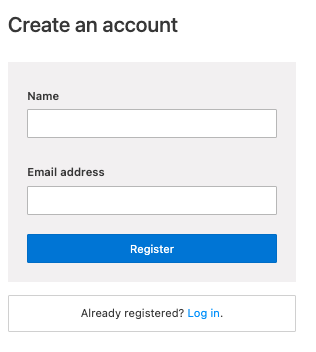
Upon clicking register, the following notificaiton will appear:
Within the email will contain a link to the password reset function where you will be asked to supply a password containing 8 or more characters.
Click the 'Submit' button to save your password.
Depending on the email settings of COSMOS, email used to create a new account may be sent to Spam or Junk folders. Please check these folders. Should there still be issues, please contact info@livinglab.org.uk for further assistance.
