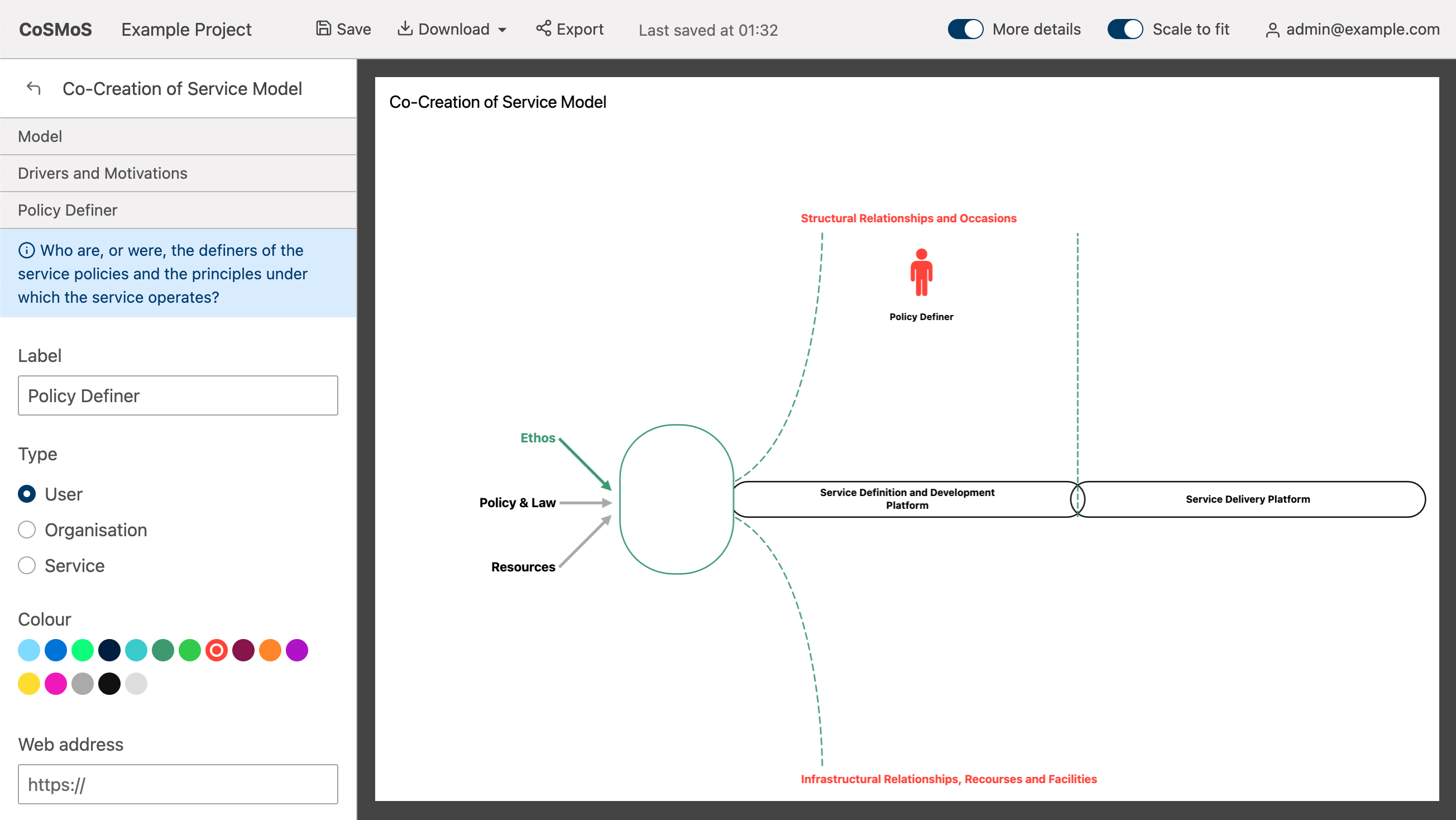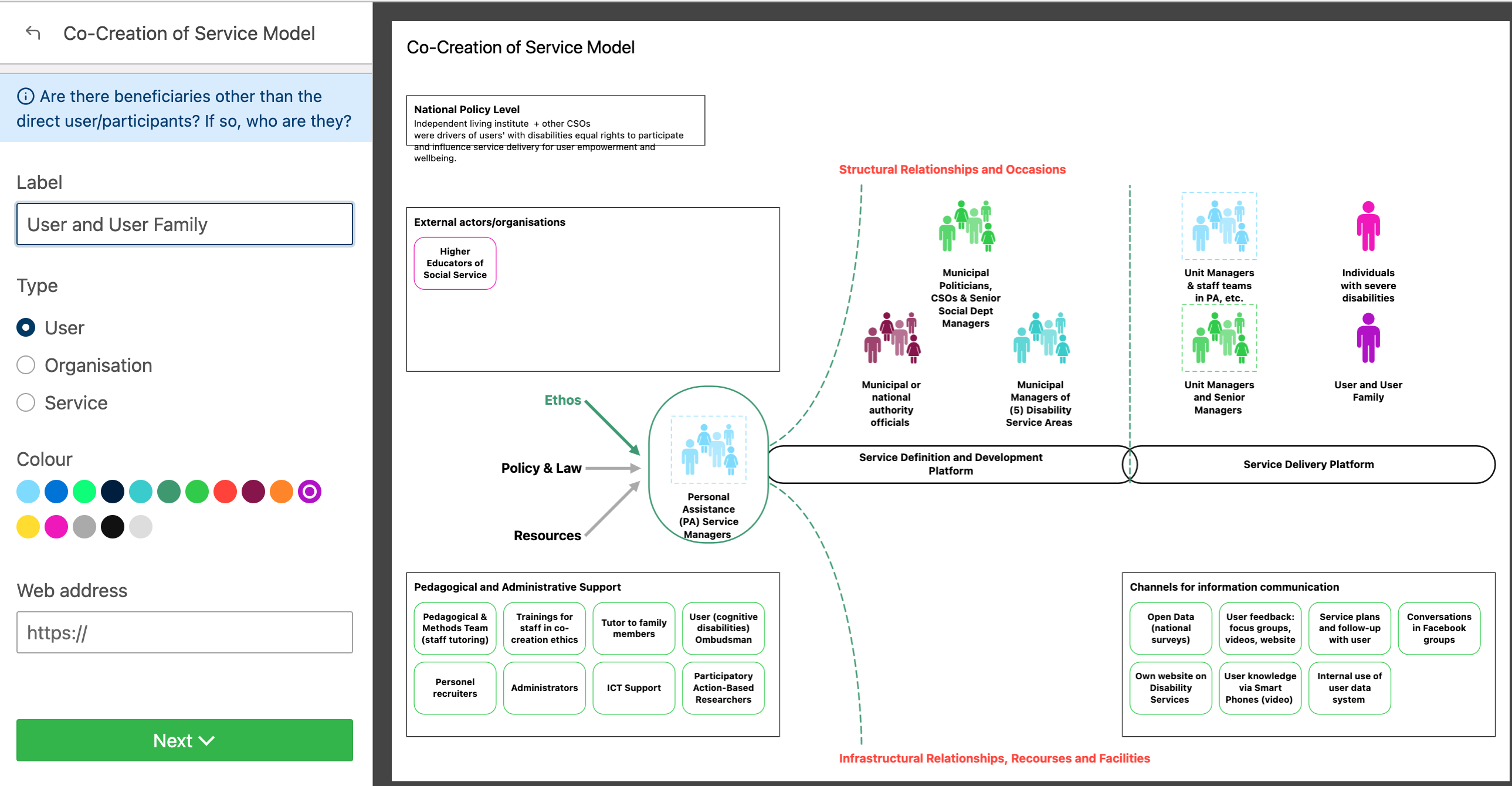The COSMOS Environment
The COSMOS Environment is divided into three sections: the COSMOS Toolbar which runs along the top of the screen, the Side-Bar Menu which contains the Project Navigation and Model Questions on the left, and the Responsive Model Canvas on the right.
The way in which COSMOS works is based on the input provided from the Model Questions. When answers are provided and completed, the answers to these questions are then displayed, in real-time, in the Responsive Model Canvas:
As more responses are provided, the Responsive Model Canvas provides a completed visualisation of the model: