Import a Project from a Backup
In the even that you wish to move or restore a back up a COSMOS project, this is completed using the Import project feature form the Dashboard.
In order to import a project, it is first necessary to export a current project. The ouput of the export is a .zip file.
To import a COSMOS project, drag the exported COSMOS, in .zip format, to the dotted-line box or click in the dotted-line box to open your file browser on your device. Navigate to the COSMOS project - again in .zip format - select 'Open' and then click 'Import'.
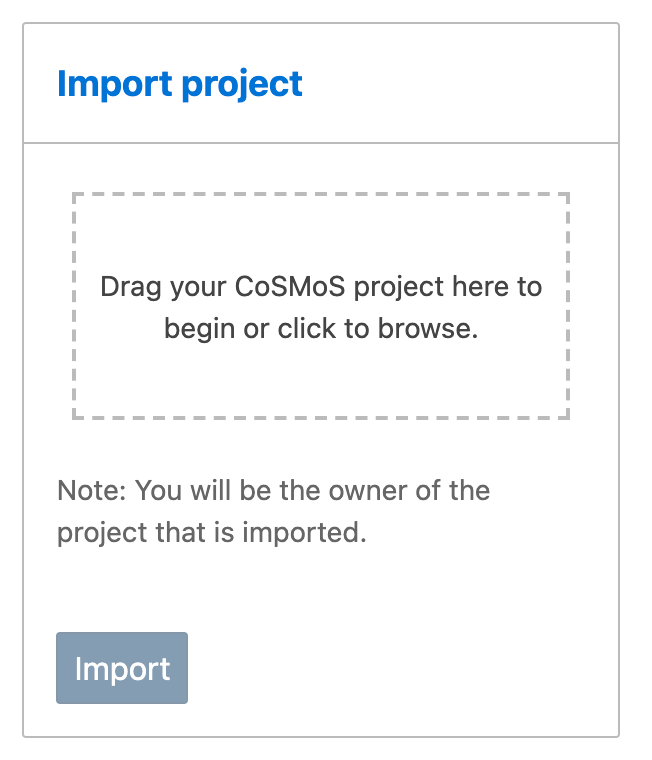
The imported project will appear at the bottom of the 'Open project' list.
When the project is imported, you will then become the owner of the project.
